I would like to start with and admission: I had so much fun with class that I did not take any pictures. I'll have to take them at the next event.
I had so much interest for this class that I had to turn folks away. I really hope that those folks are watching this blog so that they can be sure to catch the next session of the class.
Due to the complexity of the build, I'm going to try to keep it to no more than 5 students. Because of that, people will have to get to class early, or else it will fill up.

^^ Is a picture of all of the teachers that were teaching at the same time. Look, Ansa isn't dressed entirely in black (she usually is).
Aside from realizing that I had some old lines in my class script (which I have since removed), I've come to realize that I need to explain two parts of my teaching philosophy.
========== Why are things "no transfer"? ==========That wasn't an oversight by a teacher who hasn't yet fully learned her way around the permissions system. I did this on purpose.
When I teach a class, I am teaching the class to give people a certain skill set, in this case texture mapping. And you even get a notecard with all the necessary information to take home and use as you wish. And a full permission texture, so that you can build anything you want with the textures used in class. And class notes, which tell you how to build all of the objects that have been delivered as "no transfer".
You don't get the sitting positions or scripts (my EduCube business side needs protecting, after all) to be full perms, but you can still modify and copy them for your own personal use.
I want you to come away with skills. Just skills. I don't want to see the build that I just taught you how to make on the market immediately. I know, as a student, you are clasping your chest in horror and saying, "Who? Me?" and it is true that most of you are not the type to immediately go out and sell what has been given to you for free.
But there are a few bad eggs in every bunch. And in my opinion, they've ruined it for you.
We teachers have names for these folks: supply skimmers, class rippers, etc. They are folks who either sell an unmodded class build, or the class supplies themselves.
I know, there is attraction to get rich quick, but setting a supply as no-transfer is a way of working within the Linden system to ensure that such bad eggs cannot get rich off of my efforts.
You know how long it took me to put together this class -- supplies and all -- for you? A full month of weekends (that is 8 sun-up to sun-down days). If anyone should get rich quick off of selling the supplies, it should be me :)
But if you came to class, participated, worked hard, even were inspired, and now you want to gift your bestest of online friends with the build, I have a transferable (no copy) version that I will be happy to give you once class is over. You just have to IM (^_^)y

Labels: news







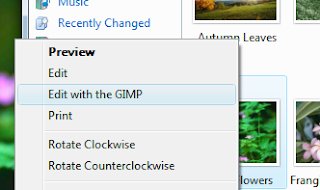

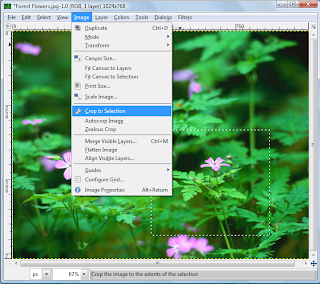
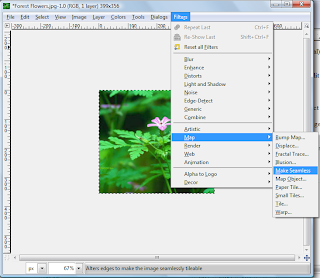




 First I would like to thank
First I would like to thank 