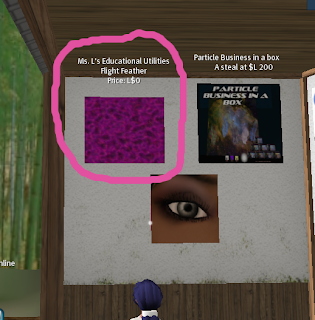As an educator, you need to have L$ in your bank account.
Why? Because the upload of textures/powerpoint slides costs L$ 10 each. And as an educator, you hopefully would welcome a visual to go along with your audio/text that you provide. The presentation screens that I provide as part of my Sage-on-a-Stage series of EduCubes are set up to take textures/powerpoint slides.
Why? To buy my EduCubes, of course.
The more important question is, how can you acquire L$? There are four ways to accomplish this goal:
1. Camping
2. Surveys
3. Tip Jars
4. Money Trees
1. CampingOnce upon a time, Linden Labs - creators of Second Life - would pay the land owners that generated the most persistant traffic. This ranking incorporated the number of new avatars that visited a parcel of land and the length of time the avatars stayed on the parcel of land.
In order to earn this financial prize, land owners started to pay avatars for coming and sitting (aka camping) on the land. Linden Labs has since discontinued the practice of paying for traffic, however the practice of paying for camping has stayed around. Usually camping comes in the form of a chair that pays an avatar for sitting in it for a set amount of time. Other fun camping sources are dance pads that pay an avatar for getting their groove on for a set amount of time.
There are many different sites for camping, but my favorite for a quick buck is the
LandProtector Shop. Click the link and teleport in. Then follow the red arrow to the camping chairs.
Once there, right click on a chair and choose "Get L$". Your avatar will then take a seat and the clock will start ticking. To earn your money, simply stand up and the chair will pay you.

I usually take the time I am camping to write my blog entries. I list camping as my #1 L$ making way because it is completely passive. You just have to check up on your avatar roughly every 10 minutes. Over the course of writing this blog entry, I made L$ 5, which while it doesn't sound like a lot, is still more than I would have made had I not been logged in to Second Life while writing this blog entry. Plus that is five dollar-bies that I can buy! Woot!
2. SurveysSome reputable, and some not-so-reputable companies have set up ATMs in-world that link you to a web browser and ask you to take surveys. These surveys have higher payouts than camping chairs, but are also more active. They are ideal for the "gotta have it now" payouts of L$ 10 - L$ 20. However, the surveys pay out on 30 minute time intervals, so if you can wait up to 30 minutes for your L$, then these will work for you.
The most reputable surveys I have found are those from
Wellfare Island ATMs. If you click the link, you will end up on a parcel with this, and other ATMs. You want just the Welfare Island ATM.
The ATM will give you a list of surveys that you have to be very careful about what you click. However, on almost every page that offers you a spammy offer is a "no thanks" or "skip" option. Seek those out and use them. You will have to "no thanks/skip" through about 5-7 pages of special offers, but in the end, you get your money. I did one survey for a free sample of Dove Body Lotion. Since I'm a real-life educator as well as one in Second Life, I have no end of students asking me if I have any lotion. Having a free sample cannot possibly be a bad thing for me! Then, I clicked through seven pages of useless offers, politely declining at each stage. Finally, after 20:34 minutes, I received my payout (see insert). Yay, that's three powerpoint slides I can upload with no penalty to myself!
3. Tip JarsWhenever you provide a free service in Second Life such as, say, giving a lecture or providing a freebie piece of merchandise, it is customary to have an available tip jar. If you bought an EduCube from me, then you already have your tip jar located in your EduCube (handy, that).
It is customary for folks who found your free good/service useful to provide you with a tip of some sort. This is not that different from being a street performer in a way. Usually it is L$ 1 here and L$ 1 there, so don't feel too cheated if you see figures this low. Occasionally someone with some serious cash will be a secret sugar-daddy for you. However, this is a way to make some L$ while doing what you love: educating.
Coincidently, you should tip as well. If you attend a lecture and your host doesn't have a readily identifiable tip jar, ask them where their tip jar is to be found. Use some of those L$ that you earned from methods #1 and #2 to thank them for their time. Remember, what goes around comes around.
4. Money TreesThese are trees that are available to residents of SL who are under 30 days old. Bots visit some and harvest from them. Basically, you walk up to a money tree and click on any lindens/fruit/etc. that you find in the tree. Here are some locations I have found:
1Labels: tutorial