How to Host a Team Gianfar RFL Donation Vendor
== Step 1 ==
Accept the donation vendor being sent to you. They all start with "(RFL) ..." and end with the name of the Thank You Gift inside.
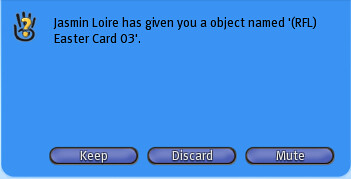
== Step 2 ==
Locate the donation vendor in your inventory and drag it into the world to rez.
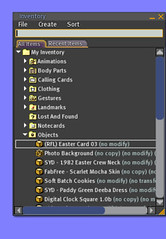
== Step 3 ==
Right click on the vendor in world and select "Edit" from the available wheel-of-options. If you do not see all of the tabs in the lower part of this image, click on the "More >>" button.
Now click over onto the Content Tab.

== Step 4 ==
Locate the Thank You Gift item from the list in the Content Tab and right click on it. Choose "Properties" from the right-click menu.

== Step 5 ==
On the new screen that pops up, please uncheck "Modify" and "Copy". This way the Thank You Gift remains a gift in thanks off supporting Relay For Life, and does not become a Business in a Box item. However, it had to be transferred to you at full permissions or else you wouldn't be able to host the vendor.
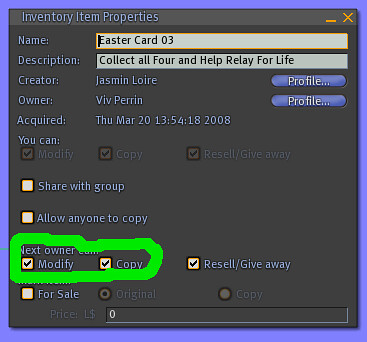
== Step 6 ==
The vendor will now reset its script and will ask you for Debt permissions. You want to grant them.
Why? Because the way it works is that when someone makes a donation to the vendor, that money first goes to you and then you pay Relay For Life. Why? Because that's the way it has to be given Second Life's wonderful scripting. If you have any concerns about this, IM me and I'll put you in touch with the American Cancer Society representative who will (hopefully) assure you that it is safe.

By the way, if you take too long to give it debt permissions, the vendor will delete itself. So click on "Grant" with expeditious speed!
Accept the donation vendor being sent to you. They all start with "(RFL) ..." and end with the name of the Thank You Gift inside.
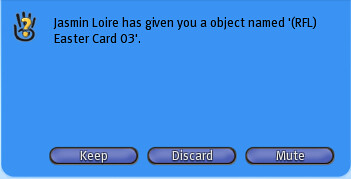
== Step 2 ==
Locate the donation vendor in your inventory and drag it into the world to rez.
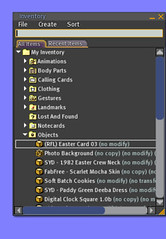
== Step 3 ==
Right click on the vendor in world and select "Edit" from the available wheel-of-options. If you do not see all of the tabs in the lower part of this image, click on the "More >>" button.
Now click over onto the Content Tab.

== Step 4 ==
Locate the Thank You Gift item from the list in the Content Tab and right click on it. Choose "Properties" from the right-click menu.

== Step 5 ==
On the new screen that pops up, please uncheck "Modify" and "Copy". This way the Thank You Gift remains a gift in thanks off supporting Relay For Life, and does not become a Business in a Box item. However, it had to be transferred to you at full permissions or else you wouldn't be able to host the vendor.
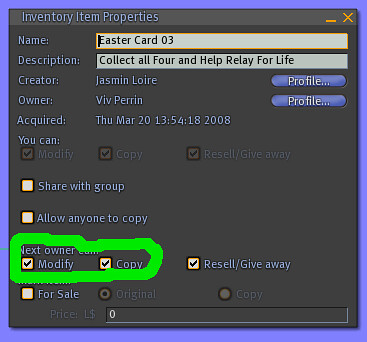
== Step 6 ==
The vendor will now reset its script and will ask you for Debt permissions. You want to grant them.
Why? Because the way it works is that when someone makes a donation to the vendor, that money first goes to you and then you pay Relay For Life. Why? Because that's the way it has to be given Second Life's wonderful scripting. If you have any concerns about this, IM me and I'll put you in touch with the American Cancer Society representative who will (hopefully) assure you that it is safe.

By the way, if you take too long to give it debt permissions, the vendor will delete itself. So click on "Grant" with expeditious speed!
Labels: rfl


for this post
Leave a Reply