Lesson 14: Photograph Yourself
This is a timely post, happening to coincide with not one, but two forum posts asking how to do this. (And yes, I'll crosspost this link back there.)
The solution to this, doesn't really work out on a newbie budget as it requires you to have 50 L$ in the bank. So you may want to use the script buried in this post if you aren't up for all that camping/survey filling-outing.
That said, TP on over to this store and along their back wall is an object called "Lock Camera" available for 50 L$. Buy it.
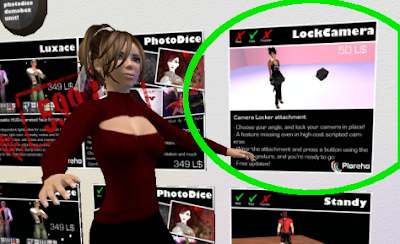 Viv took the above picture using the Lock Camera object just to show that it works and keeps you from having to log in an alt.
Viv took the above picture using the Lock Camera object just to show that it works and keeps you from having to log in an alt.
To use your new camera lock object you first need to wear it. By default it attaches transparently to your left pec, but you really can attach it anywhere you'd like.
You have two options ... you can either activate the enclosed gesture (and deactivate all the default "Dance..." gestures (because they'll interfere) or you can type a chat command.
The first step is to put your camera into the position you are going to want to take your photo in. Focus on the background. Set up your shot. Disregard where your av is.
Then it is time to lock your camera. Either press [F10] if you are using the gesture or type "/311 cam" (without the "s) if not. Your camera will lock in position and let you know by issuing a line of chat that only you can hear, confirming your camera lock.
After that, the movement keys will reposition your avatar to wherever you'd like.
But let's say that now that your av is positioned, you don't like the shot? You can use [ALT] and the mouse to reposition your camera independent of your avatar's movement keys. Cool, huh?
Well worth every Linden. WELL WORTH.
From the Desk of Viv Perrin
If you are using Windlight, I have the sun settings set to 8:30 am in this picture. I find that gives me the best lighting. That and having an av wear a facelight.
The solution to this, doesn't really work out on a newbie budget as it requires you to have 50 L$ in the bank. So you may want to use the script buried in this post if you aren't up for all that camping/survey filling-outing.
That said, TP on over to this store and along their back wall is an object called "Lock Camera" available for 50 L$. Buy it.
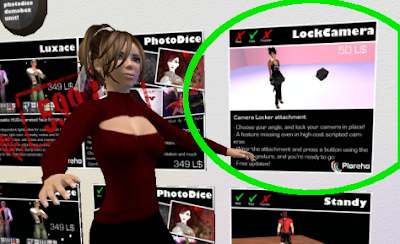 Viv took the above picture using the Lock Camera object just to show that it works and keeps you from having to log in an alt.
Viv took the above picture using the Lock Camera object just to show that it works and keeps you from having to log in an alt.To use your new camera lock object you first need to wear it. By default it attaches transparently to your left pec, but you really can attach it anywhere you'd like.
You have two options ... you can either activate the enclosed gesture (and deactivate all the default "Dance..." gestures (because they'll interfere) or you can type a chat command.
The first step is to put your camera into the position you are going to want to take your photo in. Focus on the background. Set up your shot. Disregard where your av is.
Then it is time to lock your camera. Either press [F10] if you are using the gesture or type "/311 cam" (without the "s) if not. Your camera will lock in position and let you know by issuing a line of chat that only you can hear, confirming your camera lock.
After that, the movement keys will reposition your avatar to wherever you'd like.
But let's say that now that your av is positioned, you don't like the shot? You can use [ALT] and the mouse to reposition your camera independent of your avatar's movement keys. Cool, huh?
Well worth every Linden. WELL WORTH.
From the Desk of Viv Perrin
If you are using Windlight, I have the sun settings set to 8:30 am in this picture. I find that gives me the best lighting. That and having an av wear a facelight.
Labels: tutorial


for this post
Leave a Reply